As in Independent musician, having a website for yourself is a great idea. A professional looking website increases your credibility and is really important when you're dealing with labels, tour managers, artist managers, etc. You can think of it as a fancy résumé or calling card that has all your details laid out in a comprehensive manner. The beauty of a website is that you can have a bunch of information like your latest releases that people can stream directly, your music videos, tour dates, your press kit, etc.
In this post I'm going to show you how any independent artist can create their own website using an online website builder called WIX.
As soon as you open up Wix and create an account you can start building your site. This is the first page you will see. You can go straight for the music option to make life easier and get more relevant website designs.

Then you will see this page, my personal suggestion is to use the template option on the right. This will give you more customizability options later. The ADI option is pretty cool but I've noticed that the designs it gives you are sometimes extremely basic.

So if you choose the template option you will be greeted with a huge selection of designs that you can look through. They have some amazing designers churning out templates all the time.


Once you pick a design that you like it will open up a page like the one below. This is the control centre for your website where you can edit a bunch of things in the back end while also working on the design. It's very well laid out and you can click and drag pretty much everything.

So the first tab is where you can create pages for your website so people can navigate to various sections of your website containing the information you put in there.
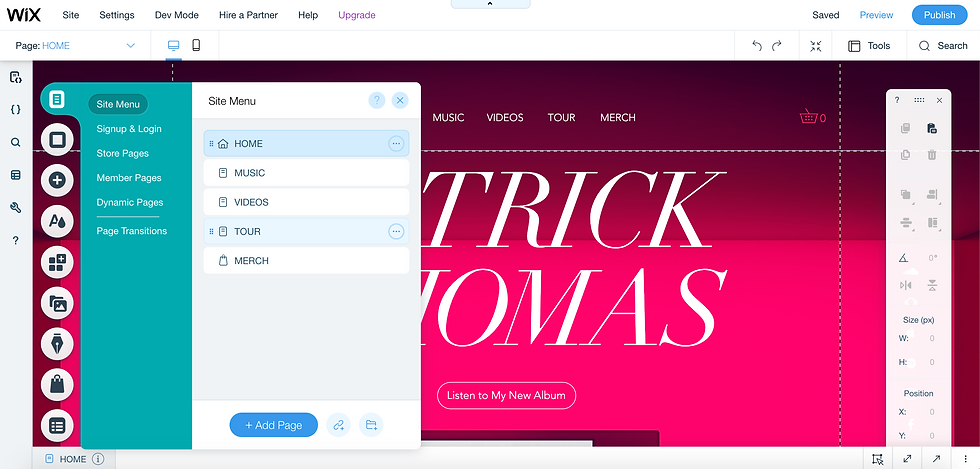
If you click on the '+' button you would see a plethora of components and elements you can add. If you look below you can see the option to add a Spotify player or an apple music button. These come in very handy, where people can stream your song on Spotify through your website. This gives them easy access to your music.

The other option you see below is the ability to add social links to your website. This is crucial when you want to drive people to your profile on various social media platforms.

You can then customize the aesthetic with all the options above. You can play around with the various tools. I would suggest taking your time experimenting with all the options. I'm sure you can come up with something you're proud of. Wix also has the option of adding custom code if you want to hire a professional to add something very specific.
The final step would be to purchase a domain name or connect a one that you already own. The domain is the basically the address that people would type in to get to your website. WIX usually offers you a free domain subscription for a year.

PS. If you're an independent artist and want to submit your music to spotify playlisters and youtube networks for a chance to be featured, go ahead and hit the button below:



Comments